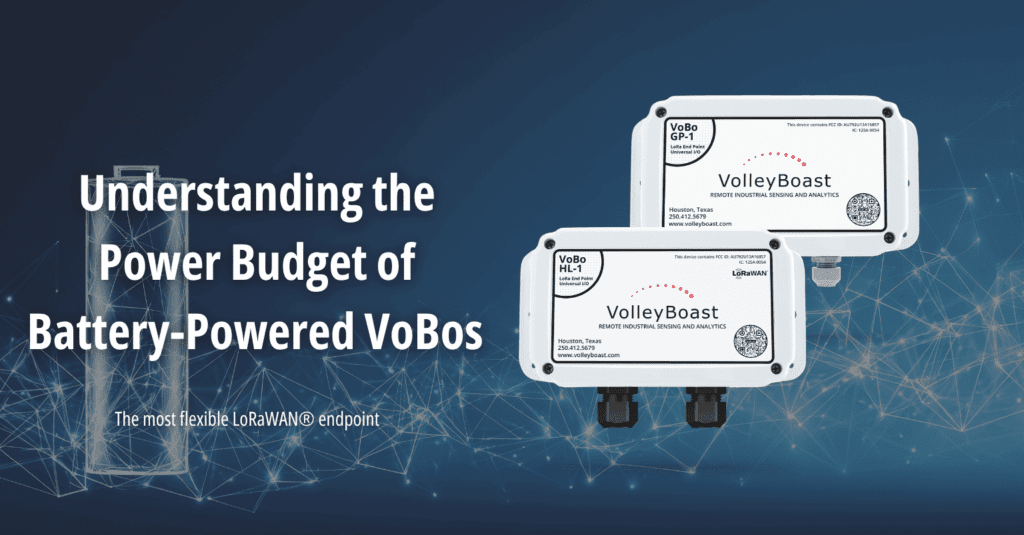The power budget is one of the most critical steps when designing a battery-powered VoBo monitoring system. Every sensor and connection draws energy from a limited source. Exceeding that power budget can cause unreliable operation and shorten the battery life. This guide explains how to calculate power requirements, estimate battery life, and plan your setup accordingly. The current battery-powered products are the VoBo GP-1/ HL-1 and Vobo TC.
1. Power Consumption Factors for a VoBo
VoBos are industrial, wireless LoRaWAN® bridge endpoints that connect to a wide range of sensors/transmitters, designed for low power consumption, providing years of battery life. To understand the pow®er budget of a battery-powered VoBo, consider the energy used during its operation relative to the battery’s total capacity.
Two important questions must be answered when planning a VoBo deployment.
- Is there enough power available to energize and read all the connected sensors at their maximum power draw?
- Does the expected battery life meet the criteria for the application?
To answer these questions, the key factors below must be understood.
- Sensor power consumption – the maximum amount of output power needed for the connected sensors during a measurement cycle.
- Stabilization time – the amount of time power must be applied for a stable sensor output.
- Measurement frequency – how often the VoBo takes a reading from the sensors.
- LoRaWAN® payload transmission – the number of data payloads.
Operational Modes
Like most battery-powered LoRaWAN® endpoints, the VoBo operates in a low-power mode most of the time to preserve battery life. It only wakes up for a short time when it is required to read its input channels.
Sleep mode is the most efficient state. The microcontroller, radio, and sensors are mostly powered down, consuming very little current.
The wake-up/measurement mode wakes the VoBo up from sleep to power the connected sensors, take readings, and prepare the data payload. There may be more than one payload depending on the number of input channels utilized, the number of Modbus® registers read and transmitted, and the payload types selected.
Transmission mode activates the radio to send the payload data wirelessly to the LoRaWAN® gateway. The low-power LoRa® technology minimizes the energy required for each transmission, but each payload sent adds to the battery power consumed.
Components
The power consumption of the VoBo system is the sum of the power draws of its individual components over time.
The core VoBo hardware includes the microcontroller, flash memory, and radio. The power needed for these components is factored into the power available for sensors and the overall battery life.
Connected sensors typically account for the primary consumption in the power budget. The VoBo can supply output power to these sensors, and their needs can vary widely. For example, a simple contact switch draws no power, and a 4-20mA ultrasonic distance sensor can draw up to 20mA at full scale and requires a longer stabilization time.
Network activity also impacts the power budget. This includes factors such as signal strength, data payload size, and the need for retransmission if acknowledgements are enabled.
Configuration
The operational setup also influences the power budget. The following are the configuration parameters that will affect the expected battery life; their settings can be a compromise between the parameters below.
Cycle Time: How often the VoBo collects and transmits data; more frequent cycles will reduce battery life over longer cycles.
Acknowledgements: Enabling acknowledgements will cause the VoBo to send additional payloads when an acknowledgement is not received, reducing battery life. This is a compromise between data reliability and battery life.
Analog Voltage: The voltage that is applied to the analog input terminals. Operating sensors at a higher voltage will consume more power and reduce battery life.
Analog Power Time: How long the voltage is applied to the analog input terminals to power sensors. This has a direct effect on battery life; longer power times will reduce battery life. It is a good practice to experiment with the sensor and determine the minimum amount of time needed to achieve a stable measurement.
Engineering Units Enable: Enabling engineering units will create additional payloads and shorter battery life, but most users find that having the analog sensor data delivered already converted to an engineering unit justifies some additional transmissions.
Modbus® Groups Enabled: Every Modbus® group that is enabled takes energy to enact. If the data for a Modbus® group is not being transmitted, disable the group, unless it is required to take action, like waking up a device.
Modbus® Group Delay: In most cases, this is negligible, but for applications where many registers are being read with a long delay between groups, it can become significant. This is also where experimentation to determine the minimum Modbus® Group Delay can save battery life.
Modbus® Payload Type: The Modbus® Standard payloads are the most efficient, requiring fewer payloads than Modbus® Generic. Modbus® Generic includes additional information on the group, which can be beneficial but comes at the expense of additional payloads and battery life.
Automatic Data Rate
The VoBo uses a feature called Automatic Data Rate (ADR) that balances the tradeoff between signal strength and battery life. ADR provides enough transmit power to ensure a robust connection while conserving battery life.
2. Power Source and Limits
The VoBo is delivered with a Saft LSH20 primary cell, which provides energy for both the VoBo and any connected sensors. For applications where the VoBo is supplying output power to sensors, the Saft LSH20 battery should be used exclusively for replacement when necessary. The VoBo with the Saft LSH20 can supply up to 750 milliwatts (mW) of output power to external devices. That means the total power drawn by all connected sensors must stay below 750mW.
This value defines the total output power available for sensors. To design a VoBo configuration, you’ll calculate the amount of power each sensor requires, add them together, and confirm that the total is less than or equal to 750mW.
3. Output Power
The output power available to sensors is determined by the battery power capacity and the output voltage setting. Since the maximum output power is fixed at 750mW, the voltage is set to a level that ensures there is enough current available for the sensors. The output voltage is configurable between 5 and 24 volts.
To determine if there is enough output power for the sensors, find the sensor current requirement specification and sum the maximum current draw for each sensor. Then, calculate the voltage from the available power and current requirement to determine if it is within the acceptable voltage range of the sensors. The VoBo applies the same voltage to all the analog channels, so if different sensors are connected, the voltage must be within the acceptable range for all the sensors.
Always use the maximum sensor current for output power calculations so that the correct measurement is read, even if all sensors are at their maximum current draw.
The power available to your sensors depends on both current and voltage:
P = V × I
Where:
- P = Power (milliwatts)
- V = Voltage (volts)
- I = Current (milliamps)
Since the sensor power available is fixed (750mW), the voltage setting depends on the total current required by all sensors. Start by summing the maximum current draw of each sensor, then calculate the maximum voltage the VoBo can be configured to.
Vmax = Pout / Itotal
4. Examples
Here are a few examples of calculating the output voltage setting.
Two 4–20mA Loop-powered Sensors
A 4-20mA loop-powered sensor draws up to 20mA of current at full scale. With two of these sensors, the result is:
Itotal = 2 × 20mA = 40mA
Then, the maximum voltage the VoBo should be set at without exceeding its 750mW limit is:
Vmax = 750mW / 40mA = 18.75V
This means you can operate two 4-20mA loop-powered sensors as long as they function correctly at 18.75V.
Other Sensor Types
Some sensors have an option to select a voltage output rather than a 4-20mA loop-powered output signal. Often, voltage output sensors require less current than those loop-powered. For example, a 0-5V analog sensor may only consume a maximum of 10mA. You can confirm this by checking the sensor’s datasheet.
If all three analog input channels are connected to 0-5V sensors, which draw a maximum of 10mA each, the voltage calculation is:
Vmax = 750mW / (10mA + 10mA + 10mA) = 25V
The voltage in this case can be set to the maximum 24V if desired.
Exceeding the Available Power
What happens when the current demand exceeds the amount the VoBo is able to provide? In the case where three 4-20mA loop-powered sensors are connected to the VoBo analog input channels, and the sensors require a 24V operating voltage. Since the total output power and voltage are set, the available current is:
I = P / V
I = 750mW / 24V = 31.25mA
The maximum current in this case is not enough to provide a full-scale reading on all 3 sensors at the same time (60mA). This configuration will not provide reliable performance and should be avoided.
6. Estimating Battery Life
The battery’s energy is finite and represented by its capacity (ampere-hours, Ahr). The total power budget is calculated by summing the energy consumed in each operational state over time.
Once your sensor configuration is determined, the next step is to estimate the battery life. You’ll find a battery life calculator in the Volley Boast Customer Portal. The battery life calculation uses the following parameters:
- Cycle Time – How often the VoBo wakes to take a reading. A shorter cycle time means the VoBo uses more power over the same time than longer cycles and reduces the overall battery life.
- Analog Voltage – The voltage that the VoBo will apply to the analog terminal block.
- Analog Power Time – The amount of time the VoBo powers the analog terminal block.
- Average Current Draw – Under normal operation, this is the average total current draw from all the sensors. For 4-20mA sensors, half scale draws 12mA.
- Number of Modbus® Groups Enabled – Total of all enabled Modbus® groups.
- Total Modbus® Group Delay – Sum of all group delays, this is the time the VoBo is powered on and waiting to enact the next function.
- Payloads per Cycle – The number of data payloads that are transmitted each cycle.
- Nominal battery capacity – The A-hr rating of the battery, the Saft LSH20 is 13A-hr.
- Battery Derating Percentage – The percentage reduction of battery life due to environmental factors such as temperature.
Battery Calculator
Once you have the VoBo configuration, you can use the battery calculator in the Volley Boast Customer Portal to estimate battery life.
Enter the information into the tool, and the battery calculator will estimate your VoBo’s battery life based on the input parameters. If the battery life estimate is below the criteria for the application, adjustments to the input parameters will provide instant feedback on how each parameter affects the overall battery life.
7. Monitoring Battery Health
You don’t have to wait until the battery dies to know it needs to be replaced. You can monitor your battery’s health every cycle in a data payload or once per day in the heartbeat payload. If it is acceptable to receive the battery voltage once per day in the heartbeat, not transmitting the battery voltage every cycle may reduce the number of transmissions per cycle and extend battery life.
Heartbeat Payload
The heartbeat payload is a daily payload that includes the voltage level and low battery threshold. This is a great way to monitor the VoBo’s battery status and plan for battery replacement. You can disable this or adjust the low battery threshold with the VoBoConfig tool.
Setting the Low Battery Threshold
The VoBoConfig tool includes a low battery threshold, which sets the voltage level at which the VoBo goes into a power-saving mode and will not attempt to read its sensors or transmit data. It will wake up on its cycle, read its battery level, and immediately go back to sleep if the voltage is below the threshold. If the voltage is above threshold, it will complete its normal cycle. The default level is 3.1V, and the range is 2.5-3.3V.
8. Replacing VoBo Batteries
The VoBo uses the Saft LSH20, 3.6V primary lithium-thionyl chloride D cell. Under typical conditions, it will last many years. There are alternatives, but the Saft LSH20 battery is required if the VoBo will power sensors.
These batteries are not rechargeable, and you should not attempt to charge them. Do not use rechargeable batteries with a VoBo.
9. Tips to Improve Battery Life
- Use the longest cycle time that will provide the required data frequency.
- Use a voltage in the sensor’s mid-range.
- Use the shortest analog power time that still yields a stable reading.
- Power sensors with local power if available, and use the VoBo to read the sensor output.
- Don’t poll extraneous or unnecessary Modbus® registers.
- Use the shortest Modbus® group delay, which enables successful reads.
- The Modbus® Standard payload type will send fewer payloads than the Modbus® Generic.
- Use the battery calculator to determine the impact on battery life for each of your settings.
- Use the Saft LSH20 battery when replacement is necessary.
Key Takeaways
- The 750mW power limit defines what sensors can be powered by the VoBo.
- Use the total maximum current draw to calculate the output voltage.
- Experimentation is required to optimize the configuration.
- Use sensor datasheets for accurate current requirements.
- Longer transmission cycles extend battery life.