When you invest in a VoBo from Volley Boast, you’re not just purchasing a piece of hardware. You’re getting a complete support system that ensures your deployment is a success from day one. We provide all the support you need, before and after buying a VoBo. This article walks you through the support available to you, from pre-sale guidance to post-deployment tools and customer service.
1. Website
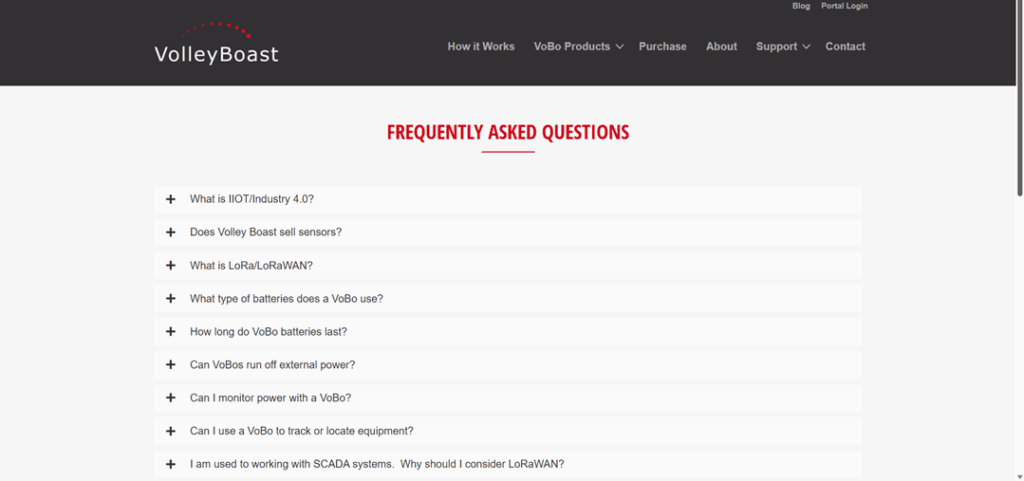
First is the Volley Boast website. It includes product descriptions, a link to the Volley Boast Customer Portal, documentation, FAQs, and a blog with useful information. It’s the starting point for everything you need for your VoBo deployment.
Documentation
The documentation page includes download links to product documentation, which includes datasheets and installation manuals for VoBo endpoints and accessories.
This page also includes links to the various certifications and general documentation that includes the terms and conditions, which is good information to help you with your investment decisions.
FAQ
This page has the 21 most asked questions that customers need answers to before they purchase or install their VoBo. The answers are simple where possible and detailed where needed. Some of the answers include links to more information.
Blog
The blog includes product overviews, how-to articles, and industry insights. We discuss the VoBo models and related products, how the VoBo enhances LoRaWAN® and IoT, the advantages of LoRaWAN® and IoT in industrial environments, how VoBo works with Modbus, and lots more. Let us know if there’s a topic you’d like us to cover.
2. Volley Boast Customer Portal
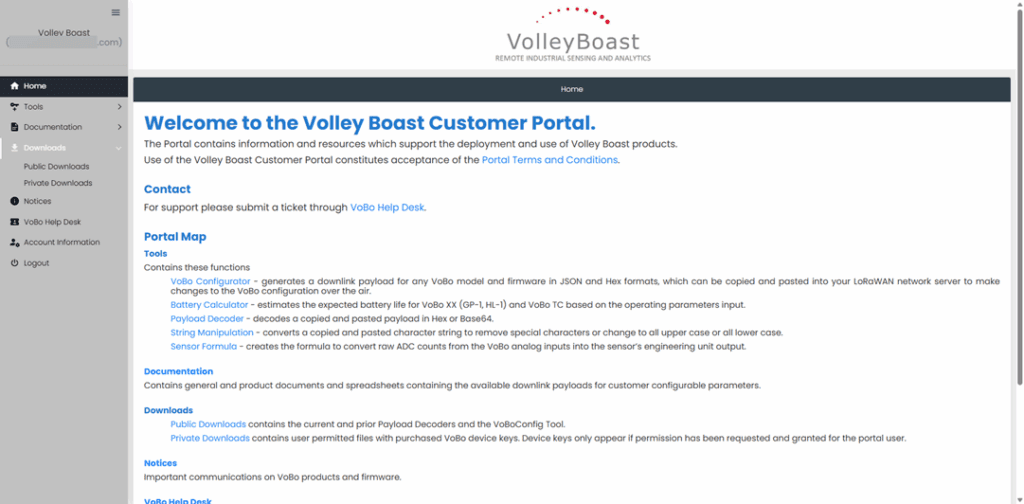
The Volley Boast Customer Portal is your hub for VoBo resources and device key delivery. Your user account gains access to all of the key tools, documentation, downloads, and helpdesk support. Whether you’re preparing for a POC or a large deployment, the customer portal keeps these important resources organized and accessible.
VoBo Configurator
The VoBoConfigurator makes over-the-air configuration easy. Create downlink messages specific to your VoBo model and firmware. Build downlink commands to set LoRaWAN® network parameters, VoBo configuration parameters, and trigger an event or configuration response. There is no guesswork involved. Just accurate commands to keep your devices functioning the way you want them to.
Battery Life Calculator
Some VoBo models are battery-powered, so the life of the battery and its replacement should be planned for. Use our Battery Life Calculators to estimate the expected battery performance based on your sensor power requirement, reporting interval, and the operating environment. This helps with planning your maintenance and replacement schedules. To aid in battery replacement planning, the VoBo will send its battery level every cycle or daily to prompt replacement when needed.
Payload Decoder
VoBo data is encoded and compact, but we make it simple to interpret. The Payload Decoder tool allows you to copy/paste raw payloads and converts them into readable data, so you know exactly what your sensor is reporting. This feature is extremely helpful when setting up or troubleshooting a device.
String Manipulation
This tool lets you easily manipulate the text of a string. Change letters to upper case or lower case and remove special characters.
Sensor Formula
If you choose not to use the VoBo’s engineering units feature, the VoBo will report in ADC counts, which require converting to the desired engineering unit in the application server. This tool will build a formula for your analog sensors. Choose between 4-20ma, 0-5V, and 0-10V formulas.
Documentation
The Documentation section of our customer portal is comprehensive. You’ll find datasheets, installation manuals, spec sheets, and configuration guides available for download. We also include links to standards compliance, certification documents, and our terms and conditions.
Device Keys
We securely provide Device Keys for your VoBo in the user’s private download space. Your portal account gives you access to VoBo device keys linked to your orders. To recover device keys for older VoBo orders, contact us at support@volleyboast.com.
3. Configuration
Every VoBo is configurable for your application, with tools and documentation to guide you. There are 4 basic methods to configure your VoBo for your sensors or system.
Serial Menu
The Serial Menu is accessed with an RS232 to USB serial connection cable using a terminal emulator such as Putty. It lets you interact directly with the device to set configuration parameters and monitor VoBo operations in the Serial Monitor.
VoBoConfig Tool
The VoBoConfig Tool is a GUI that interfaces with the VoBo using a serial connection cable. The tool supports the transfer of configuration CSV files to and from a VoBo to simplify mass deployments and building from default or modifying configurable parameters. Utilize the VoBoConfig Tool to configure the LoRaWAN® settings, device settings, Modbus parameters, VoBo Sync, data transmissions, and engineering units. The tool gives you full control over the VoBo’s configuration and a means to quickly load saved configurations onto many devices
Downlinks
Downlinks enable you to easily make changes to a VoBo’s configuration after it has been deployed. The VoBo Configurator can create downlinks tailored to each VoBo type and function. You can control the behavior or request the VoBo to send diagnostics and/or configuration settings remotely.
Pre-installed
Every VoBo arrives pre-installed with the latest firmware and base configuration. If you provide your configuration details or work with us to develop a configuration, when you order, we’ll pre-configure it for your application, so it’s ready to install when it arrives.
4. Standards
Our VoBos meet the required standards for electrical safety, ingress, radio, hazardous area use, and the LoRaWAN® protocol. Standards include:
- NTRL Listed
- CE (VoBo XP)Operating Temp / Ingress Protection
- FCC / IC Certification
- LoRaWAN® Compliance
- Class 1 Div 2 Hazardous Area Certification
- ATEX/IECEx (VoBo XP)
These ensure that your VoBo is ready for use in most industrial and hazardous environments.
5. VoBo Decoder
Use our VoBo Decoder to interpret payloads that are specific to the model and sensor configuration you’ve deployed. Fast, accurate, and updated versions are available as the firmware evolves.
Universal Decoder
The Universal Decoder can parse data from any VoBo type. It is also backward compatible with older VoBo models, so one decoder can work with all your VoBos. It’s available to download and use in your own applications and dashboards.
Actility, Loriot, The Things Stack, Orbiwise
VoBo endpoints are compatible with these LoRaWAN® network servers: Actility, Loriot, The Things Stack, and Orbiwise. We maintain the latest VoBo decoder on each platform, so your onboarding process is fast and seamless.
JavaScript Download
The JavaScript Decoder Download is available for customers building their own applications. Plug it into your LoRaWAN® server or IoT platform to decode your VoBo payloads directly within your workflow.
6. Support
Volley Boast is fully committed to your success. We offer support across all stages of your deployment:
- Email: Direct inquiries to info@volleyboast.com
- Support Form: Available in the customer portal for detailed requests
- Help Desk: Ticketing system for general questions, billing, configuration help, and technical troubleshooting
- FAQ Page: Answers to the most common questions we receive, written to be both accessible and technically informative
Help Desk
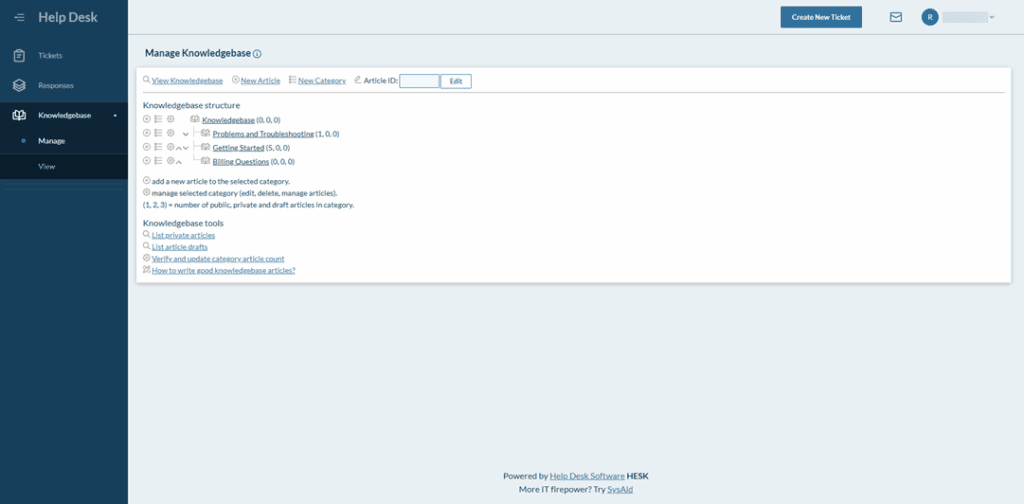
Our Help Desk includes tickets, responses, and a knowledge base. It is designed to provide fast, responsive assistance.
Subcategories include:
- Problems and Troubleshooting
- Billing Questions
- Getting Started
Ticket categories include:
- General Product Inquiry
- Need Help with Installation
- Product Order Shipment Issue
- Billing Question
- Documentation/Firmware Question
- RMA Request
- Other
See and filter your tickets and responses, search the knowledge base, or create a ticket. All tickets are tracked for quality and turnaround time.
Sensor Compatibility
We support a wide range of industrial sensors. Whether you’re working with analog, digital, or serial sensors or controllers, we’ll guide you through sensor compatibility and connection methods.
Installation
Clear, illustrated Installation Guides help you set up VoBos in a variety of connections and environments. We can help with your installation needs; we’re just a message away.
Conclusion
With VoBo, you’re not alone. From early planning to post-deployment, Volley Boast gives you the tools, documentation, and personalized support to deploy with confidence. Whether you’re setting up your first device or managing a fleet of thousands, we’re here to ensure your VoBo performs at its best.
For more information, visit the VoBo endpoints page or contact info@volleyboast.com.